Facebook Pixel
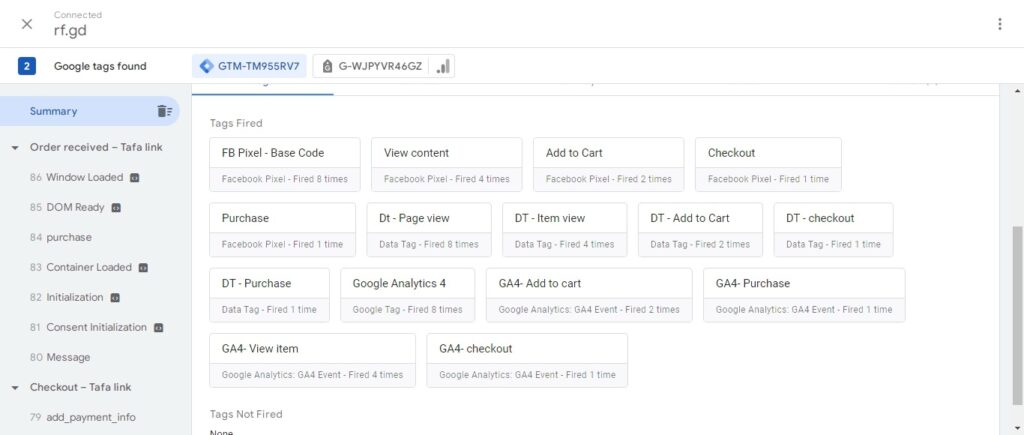
The Challenge
In the digital marketing landscape, tracking and analyzing user behavior is critical for optimizing ad performance and maximizing return on investment (ROI). However, many businesses encounter challenges when setting up and configuring Facebook Pixel for their websites, including:
Technical Complexity: Implementing the Pixel code requires coding knowledge, which can be daunting for non-technical users. Incorrect implementation can lead to missed data or inaccurate tracking.
Event Customization: Setting up standard events (e.g., purchases, sign-ups) or custom events tailored to specific business goals can be confusing, especially for businesses unfamiliar with Facebook Ads Manager’s features.
Error Diagnosis: Identifying and resolving issues such as duplicate events, data mismatches, or incomplete tracking often demands expertise in debugging tools and website code.
Privacy and Compliance: Adhering to privacy regulations, like GDPR or CCPA, while maintaining effective tracking is a delicate balance that requires meticulous configuration.
Data Utilization: Even with the Pixel set up, businesses may struggle to leverage the collected data for audience targeting, retargeting, and optimizing ad campaigns.
The Solution
To address these challenges, a structured and strategic approach to Facebook Pixel setup is essential:
Comprehensive Planning: Begin with a clear understanding of business goals and key performance indicators (KPIs). Define which events (e.g., PageView, AddToCart, Purchase) should be tracked and map them to business objectives.
Efficient Installation: Use tools like Facebook’s Events Manager and Pixel Helper to ensure proper installation of the base Pixel code. For platforms like Shopify, WordPress, or Wix, leverage native integrations or plugins to simplify the process.
Advanced Event Tracking: Configure standard events and custom events via Facebook Events Manager or Google Tag Manager. Use event parameters to capture additional details for in-depth analytics.
Testing and Debugging: Employ Facebook Pixel Helper and the Events Testing tool to verify that all events are firing correctly and data is being sent without duplication or errors. Debug any discrepancies systematically.
Privacy-Friendly Tracking: Implement tools such as Facebook’s Conversions API to enhance server-side tracking while complying with privacy laws. Provide transparent consent management options for users.
Actionable Insights: Utilize the Pixel’s data to build custom and lookalike audiences for better targeting. Analyze event data to optimize ad campaigns, refine audience segmentation, and increase ROI.
By addressing technical hurdles, ensuring compliance, and effectively leveraging the Pixel’s data, businesses can unlock its full potential, enabling precise audience targeting and improved campaign performance.
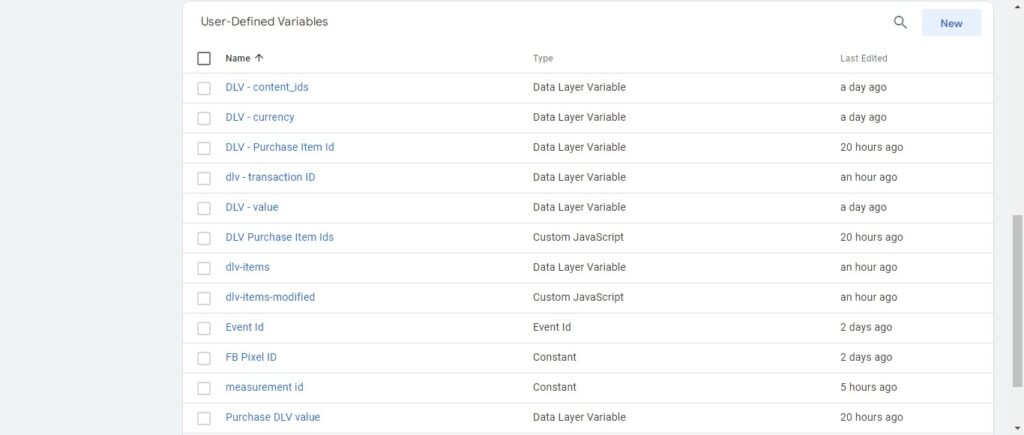
Perfect Result
A flawlessly executed Facebook Pixel setup ensures accurate tracking of user interactions, optimized ad performance, and precise conversion attribution. It enables businesses to create effective retargeting and custom audiences while complying with privacy regulations like GDPR and CCPA. With actionable insights and seamless integration, businesses achieve improved ROI, enhanced user experiences, and future-proofed tracking solutions for sustained growth.
Created By :
Emam Hossain
Category :
Facebook Pixel
Timeframe :
02 January 2025
Location :
135, South komlapur, Motijheel 1000, Dhaka
Need Help?
Get in touch and let us know how we can help touch as soon as possible.
